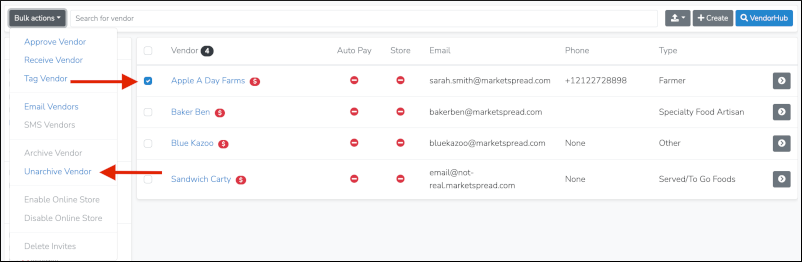Generally, Marketspread does not allow vendors to be completely removed from your dashboard. The reason for this is to maintain data integrity and access over time. That said Marketspread does allow you to archive them which for most purposes acts like a removal.
To archive a vendor or set of vendors go to Vendors in your lefthand toolbar. Then, select the checkbox next to the vendor you would like to archive.
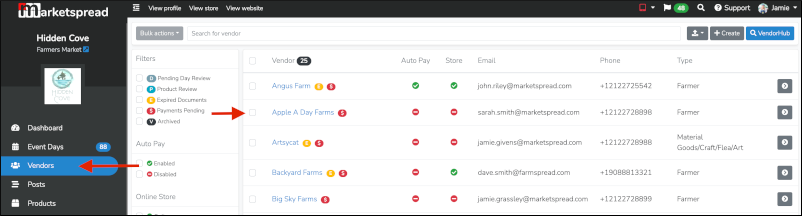
Then, select the grey Bulk actions button at the top left and select the Archive Vendor option.
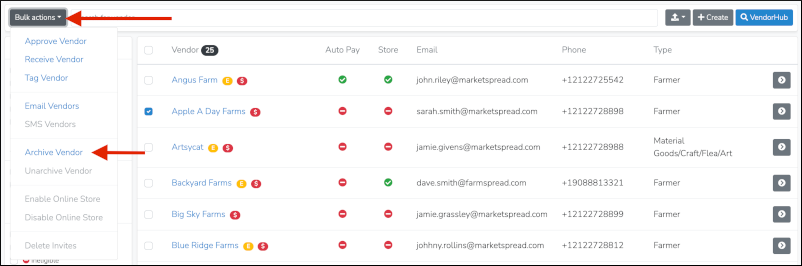
After archiving the vendor it will no longer show in your main vendor list. To get access to the archived vendor click on the Archived filter as shown below.
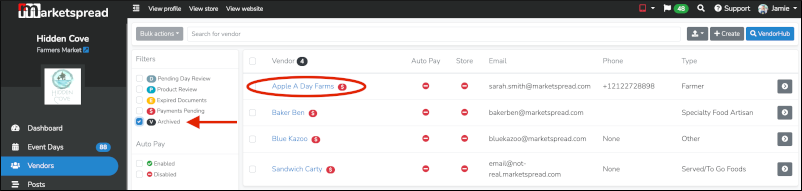
If you would like the vendor to become actively managed again simply reverse the process. First, select the vendor(s). Then click the Bulk actions button at the top left and click the Unarchive Vendor option.