Within Marketspread, you may have several people in your organization who need different levels of access to the data managed on the platform. Roles Based Access Control or RBAC controls, allow you to manage employee (or volunteer) access.
First, RBAC controls are only able to be set up at an organization level. So, you'll need to set up a Marketspread Organization if you haven't already. This support article can walk you through how to do that:
https://marketspread.com/learning/article/99/how-to-create-a-marketspread-organization/
Even if you only have 1 market, you will need to place it under an organization to enable RBAC conrols.
Once you have the organization, you will have also added employees. Click "employees" under "settings" in your organization. If you currently have employees and want to add controls to their account, click the pencil icon next to their listing. If you have not yet created their account and access, click "add employee" at top right.
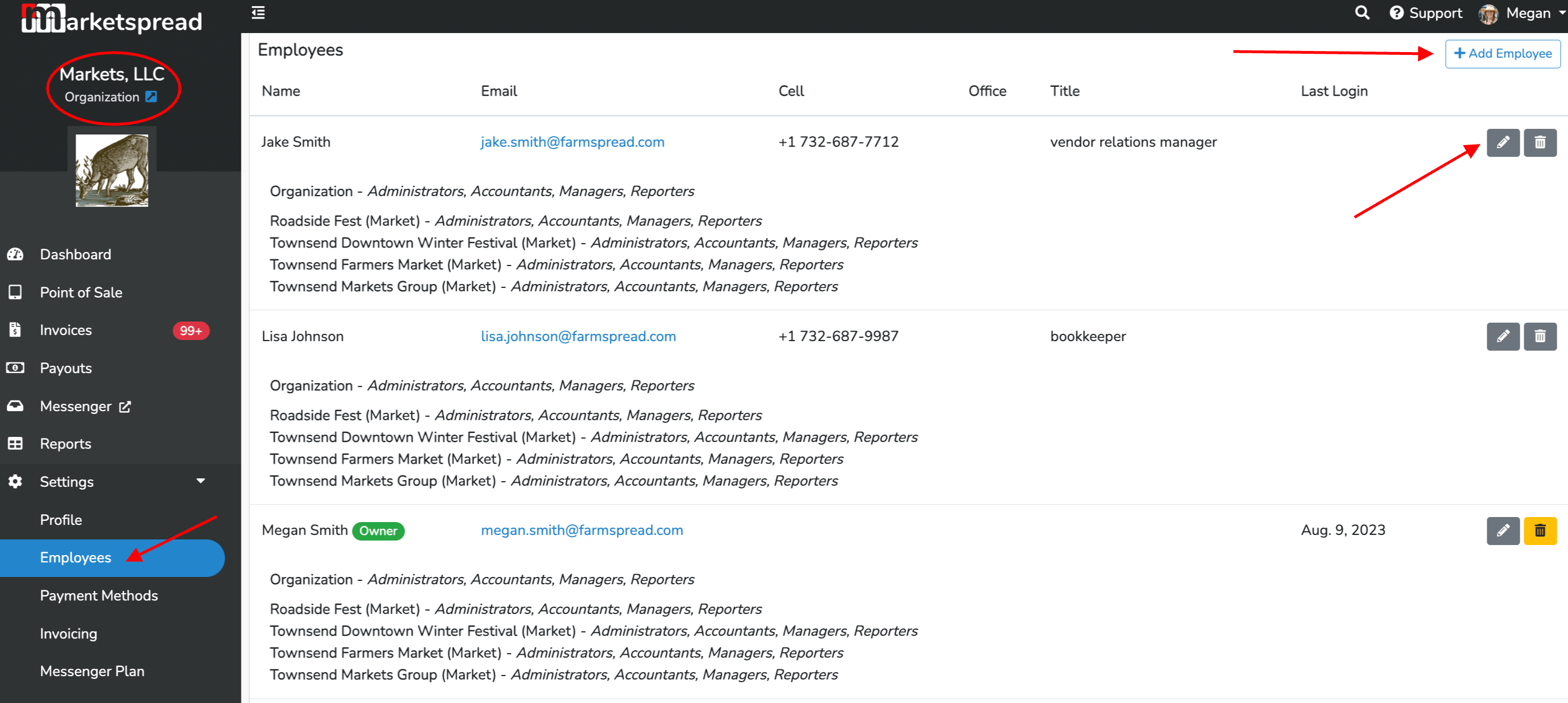
From that employee edit screen, use the check mark boxes to allow or disallow access at the different levels:
a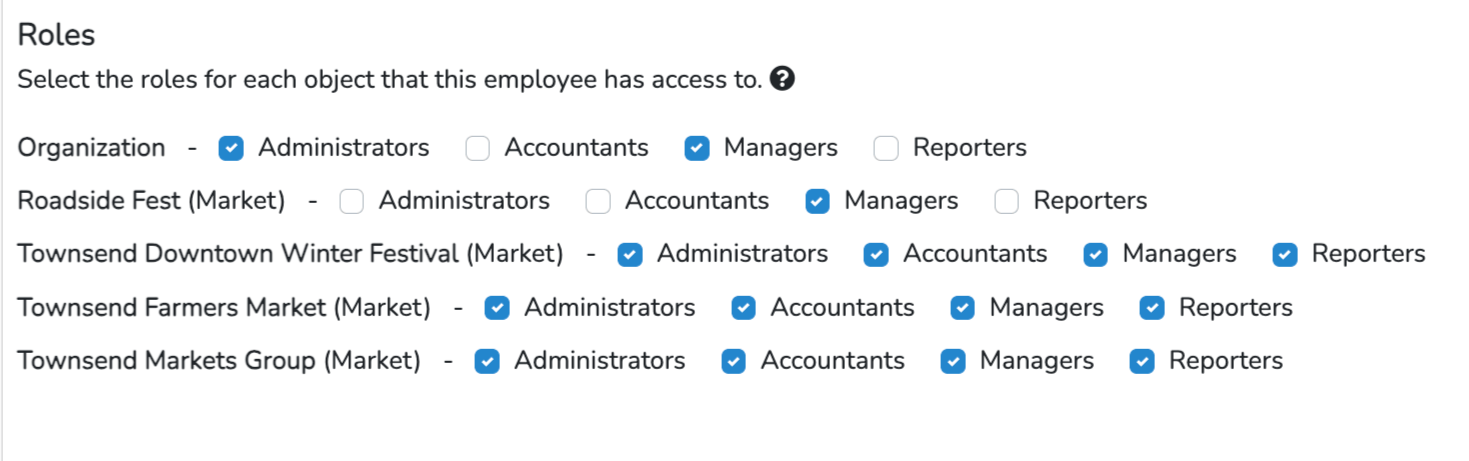
Administrators: have full access to any/all areas of the platform
Accountants: have acces to only invoicing and reports- no scheduling or vendor application funtions
Managers: nearly full access but they cannot sign up for Marketspread services or make changes to other employees
Reporters: they can view and interact with reports only