Updating the start and end time of an event is easy.
First, go to your Event Configuration -> Events.
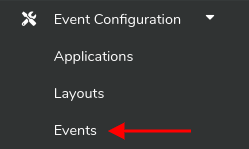
Then select the event that you would like to update by clicking on the event overview button to the far right.
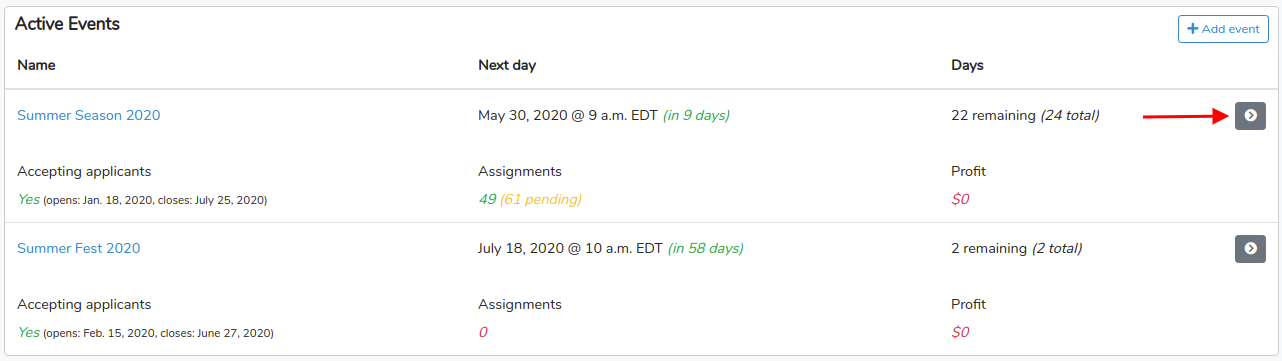
Then, click on the "days" tab and click the pencil icon to edit.
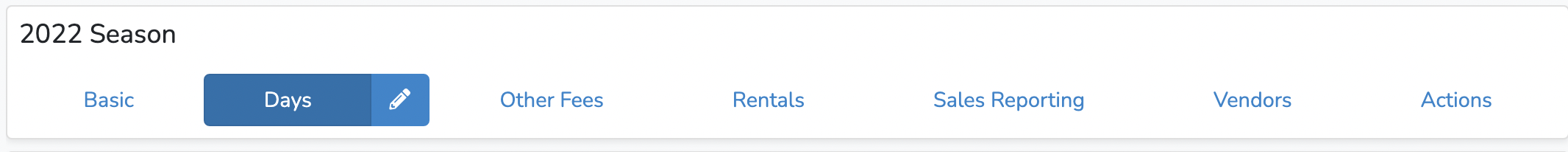
Scroll down to Event Days and update the start and end time of each event as required.
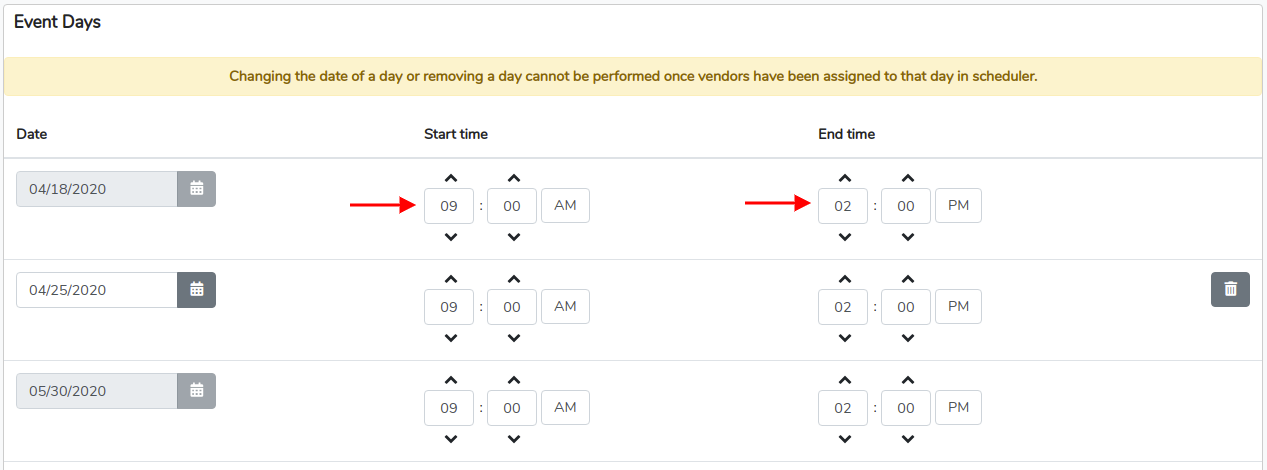
When done, don't forget to click Save at the bottom right.
