Farmspread/Marketspread allows you to easily extend your market or expo website with our embeddedable widgets.
To view available widgets go to your Market Dashboard. Select Settings and choose Widgets from the options that appear.
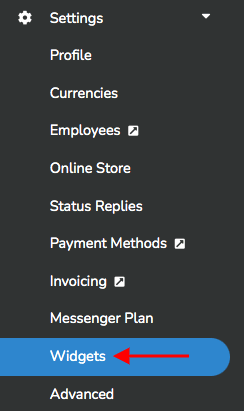
Here you'll see your available Embeddable Widgets. Only activated events have access to embeddable widgets. Make sure to activate your Event to gain access to these resourceful widgets.
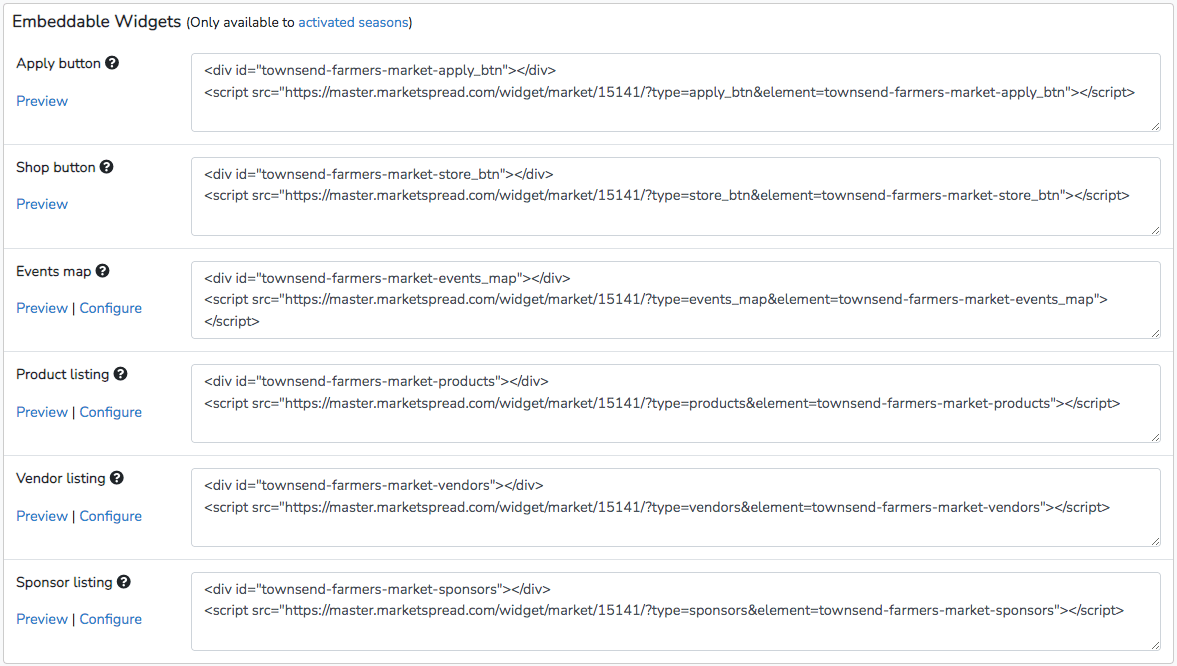
There are currently six widgets available to embed into an external website. To preview one of the widgets before you commit to embedding it, you can simply click the Preview link under each widget listing. Previews are representative examples of the widget and, therefore, are not 100% the same as the actual view once embedded.
Note that many of the widgets provide the ability to configure customizations. This can be done by selecting the Configure link under each widget listing.
To embed one of the widgets, copy and paste the widget's two lines of html into your website.