Once your vendor profile is created, you are ready to start applying to markets. A common case is that you've been invited to apply to a market in Farmspread. To see those invites and to apply to the market you'll want to be on your vendor's profile dashboard.
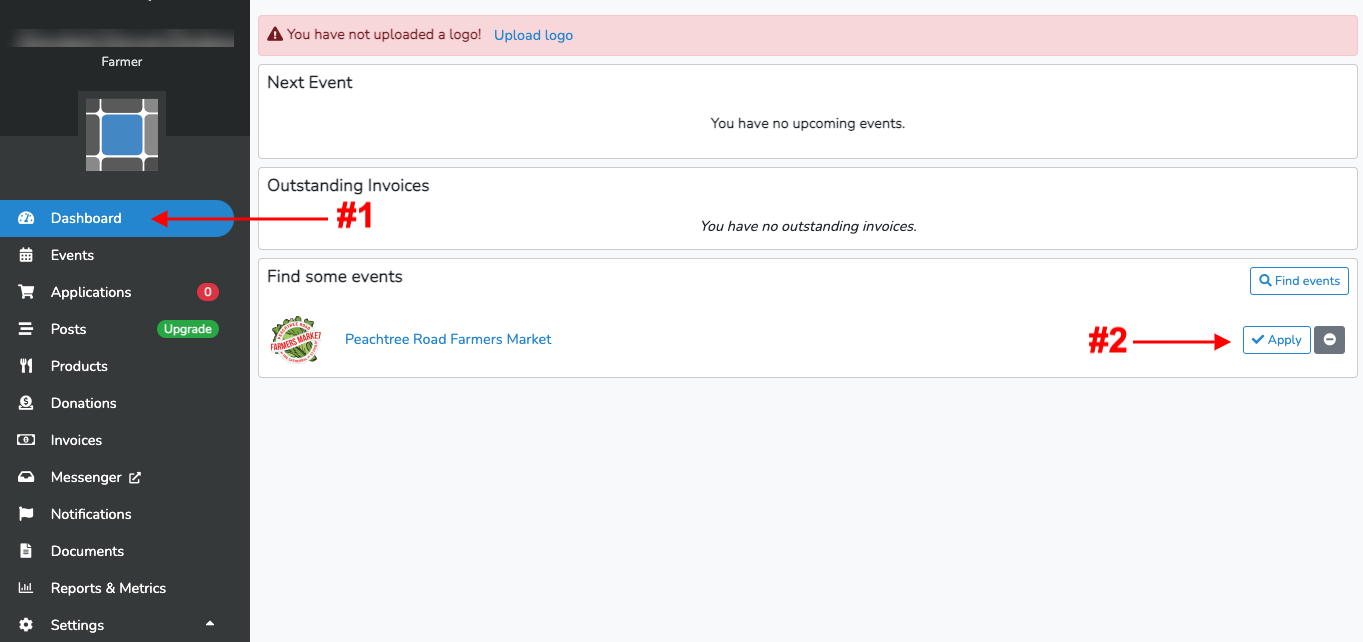
Under the Find some events section on the dashboard you will see any invites that have been requested to you. Clicking on Apply will then take you to that markets application to start the process.