Vendor Welcome Guide
Welcom to our Vendor Community. This guide will help get you started applying to incredible markets and events.
Overview
To start we have a simple glossary list below. Please take a quick read to get familiar with the terms.
User Account A login account on Marketspread or Farmspread that can be used to create market profiles, events, vendor profiles and market organizations.
Vendor/Exhibitor A vendor that is registered with a profile on Farmspread/Marketspread. A vendor is a business that sells products or services at Markets or Events. A vendor controls a booth at an event.
Market A Market that is registered with a profile on Farmspread or Marketspread. A Market could also be a Fair, Expo, etc. A booth-based event.
Profile Your public presence on Marketspread, intended to educate others on your business, including products, production practices, and background info.
Application An event application, the online form that vendors fill out to apply to an event.
Apply to an Event You fill out a event application to apply to a market event. This gives the market manager all of the information they require about your business.
NOTE
This guide has 2 main sections:
- Setting up your vendor/exhibitor profile
- Applying to markets
If you already have a vendor profile, skip ahead to learn how to apply to events near you.learn how to apply to events near you.
Getting Started with your Vendor/Exhibitor Profile!
Before getting started, take a look at our article about making the most of your vendor profile:
https://marketspread.com/blog/vendor-profile-tips/
That blog will give you some general tips and tricks to make your profile complete and professional.
If you have not already done so, you will need to create a Farmspread or Marketspread user account.
After you have an account you will need to create a Vendor Profile. To create a profile, login to your account, go to your profile by clicking on the blue down arrow right next to the Dashboard button.
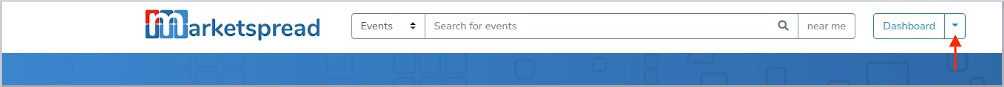
Then, go to Vendors & Exhibitors, and click "create vendor/exhibitor."
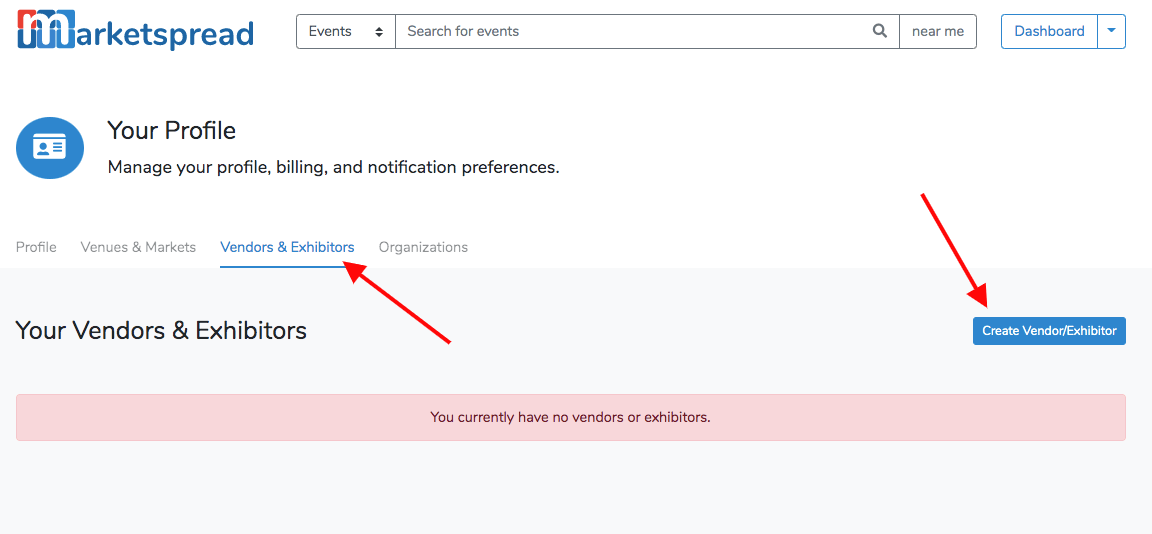
This will take you through the steps necessary to create your vendor/exhibitor profile. Your vendor profile will be viewable by customers and event managers alike, it is not an event application. Keep this in mind as you create your profile.
The main sections are:
Create your vendor or exhibitor is where you enter information about your business.
Add your products where you add product images and information about your products.
Summary where either apply to an event or finish for now
The first item under “Create your vendor or exhibitor” is Vendor Type.
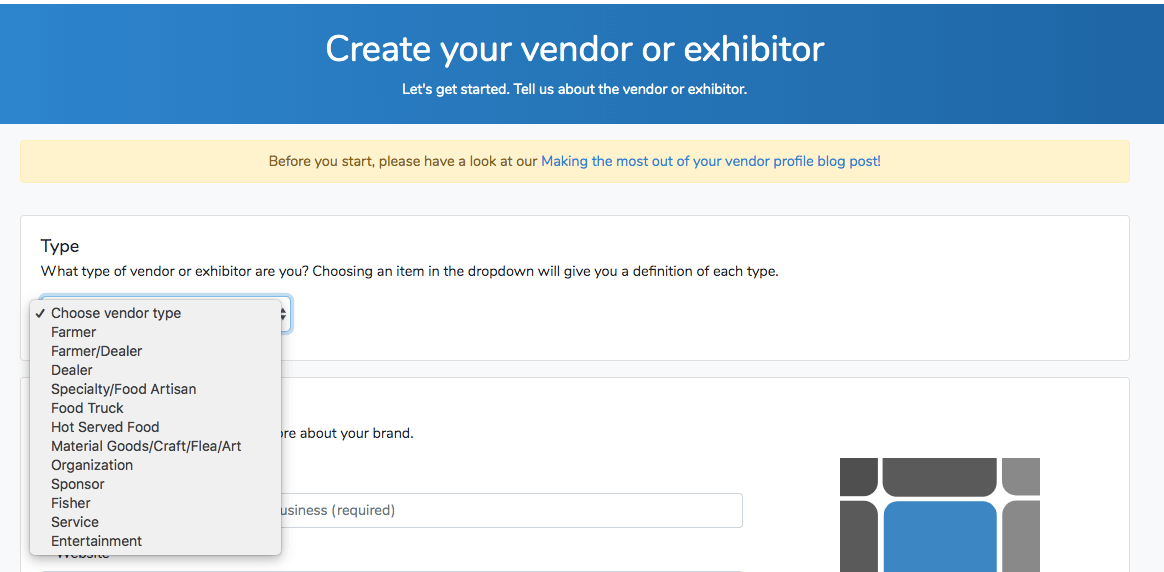
If you select every type, you will see a brief description of what that type is. For example:
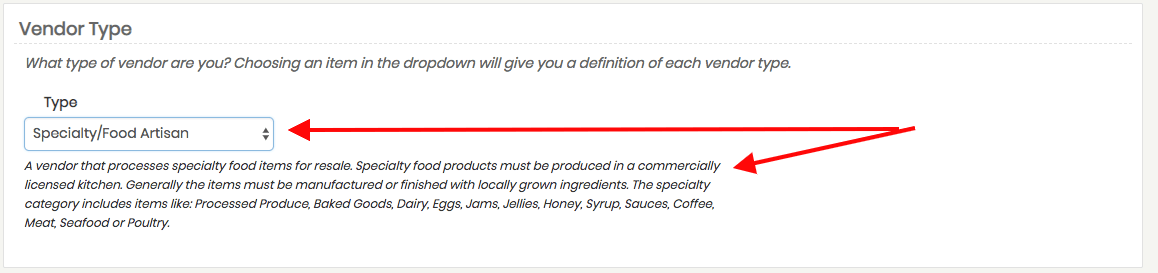
It is very important that you choose the vendor type that accurately describes your business. Not all events allow all types of vendors, and if you don’t choose one, or choose an incorrect kind, you may be inadvertently blocked from applying to an event you usually sell at or attend.
Vendor/Exhibitor Information
Here you enter the basic info about your business. You will see some information is required and some is not. Be sure to upload a logo!
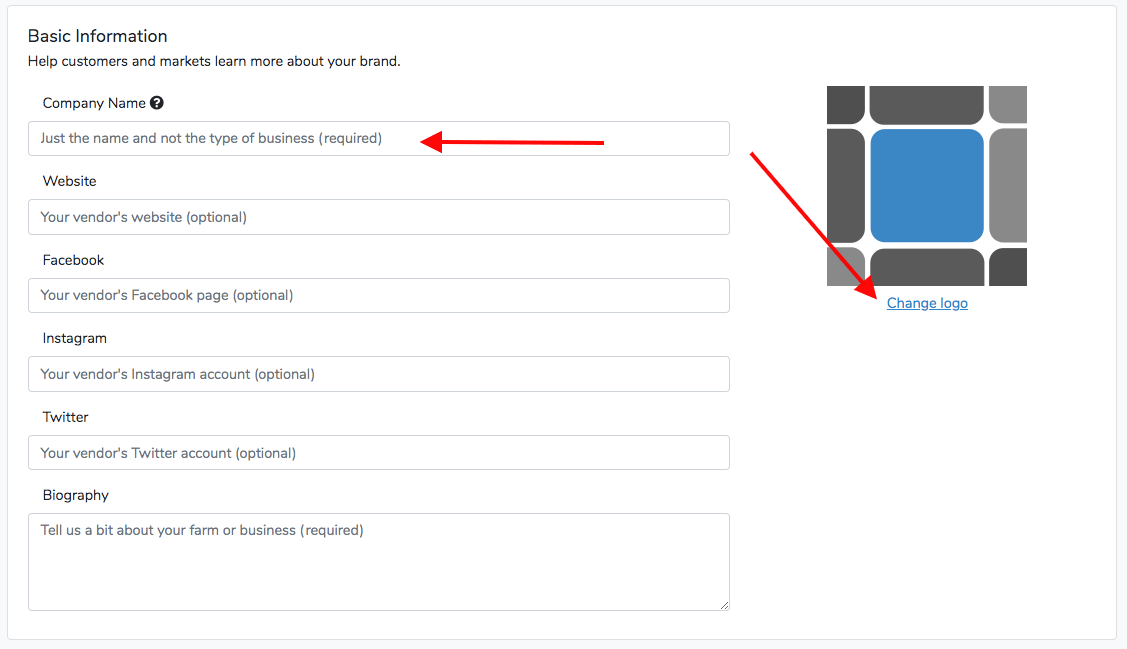
Practices & Certifications
If your vendor type is Farmer or Farmer/Dealer. Here is where you can highlight any special production practices that you would like customers and market managers to know about.
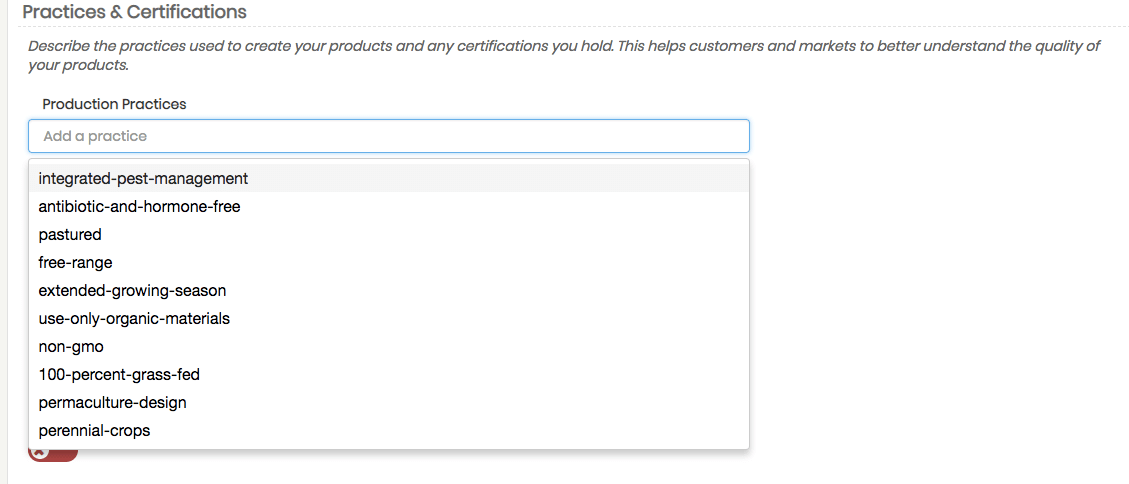
If you mark yourself as Certified Naturally Grown, American Grassfed Certified, or USDA Organic, please be sure your certifications are up to date, as we do confirm these claims.
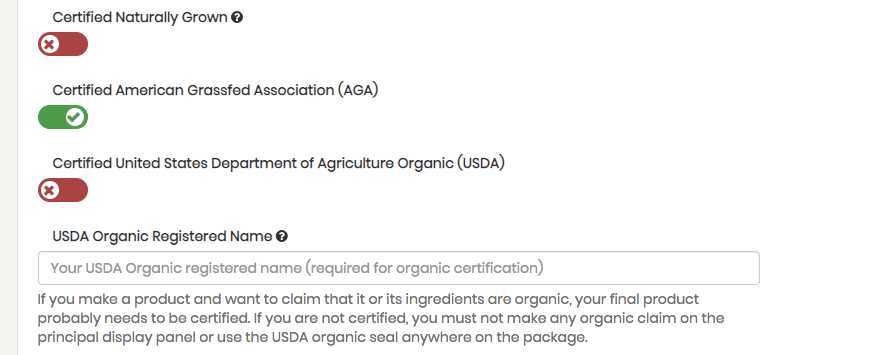
Manager Information
This section is optional, but you can let people know about yourself as a business owner.
Contact Information
You must enter contact information so that customers and market managers can get in touch with you. NOTE: This information is not made public by default but is viewable to market managers when you apply.
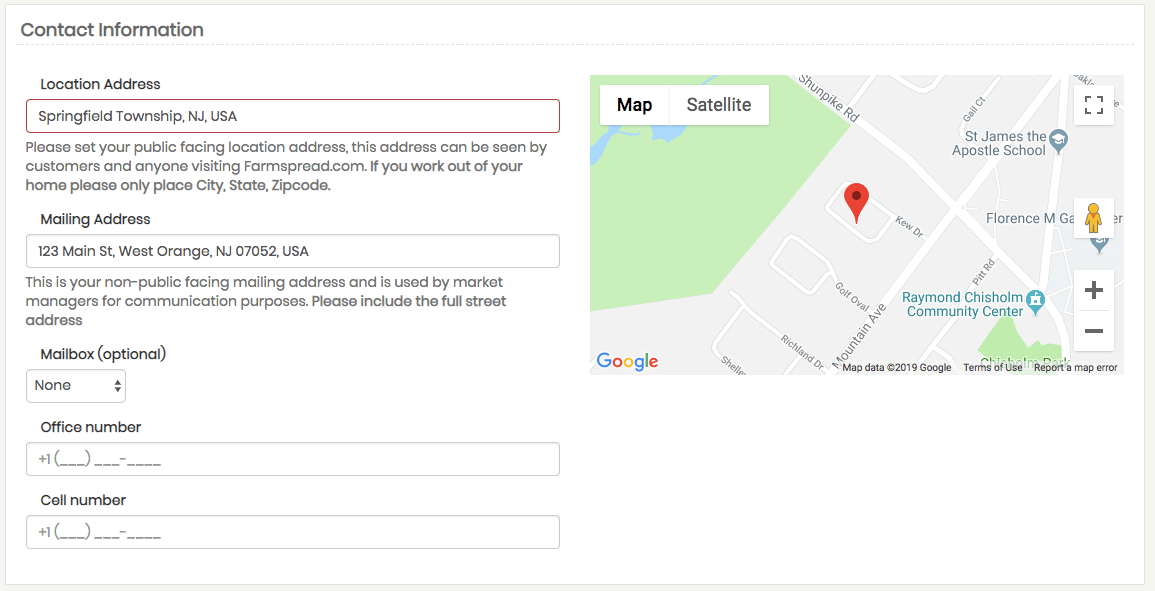
For “location information” if you do not have a storefront, enter ONLY city at state here. The address will be publicly viewable, so you don’t want to enter your home address here.
For your “mailing address” if you use a PO Box- enter the address first, then the PO Box number in the “mailbox” section.
When you are done- click “save and create”
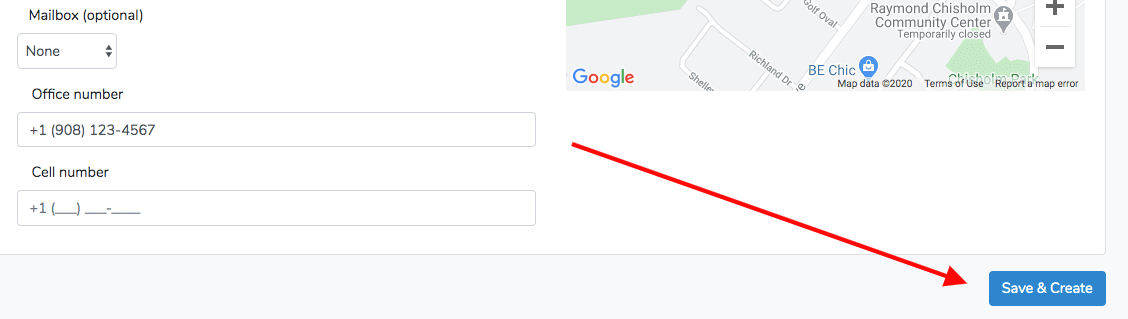
Add your products
In this step you can upload products. Some event managers require that you tell them any product you will sell. You can do that here. Adding products is also a good idea because the product list is searchable on Farmspread & Marketspread. Meaning: if a local customer is looking for “eggs” they can search our database and find you as a vendor selling “eggs” and seek you out at your next market event.
You can also click “continue” if you do not want to list any products, or if you are an organization or other group that wants a space at a market but will not be selling items.
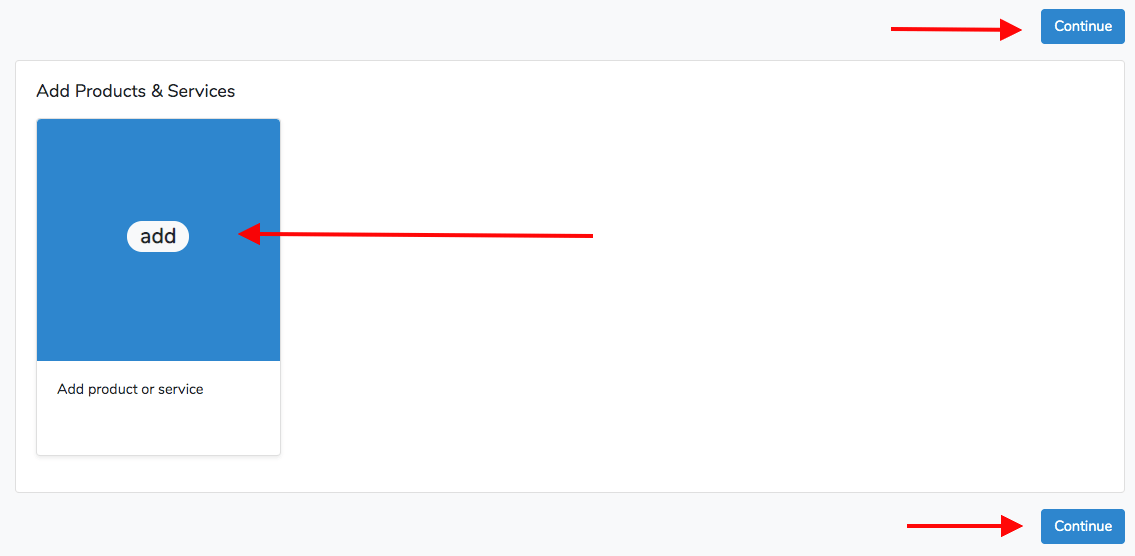
Summary
From this page click “go to dashboard” to begin finding events to apply to.
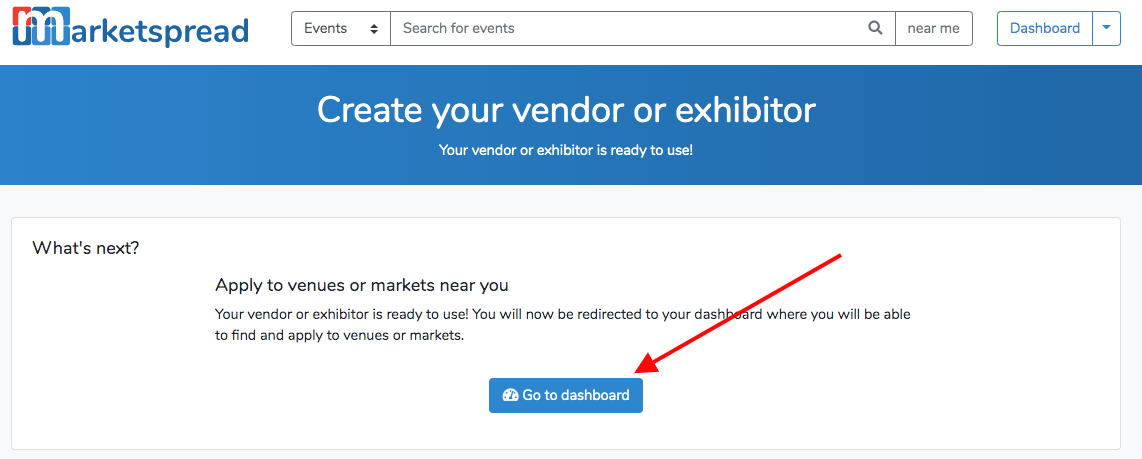
Getting Started with Applying to Markets and Events!
After your vendor profile is set up, you can apply to an event.
In some cases a market manager will send you a direct link to their application.
You can also search for application by clicking on “Applications” on the left-hand nav bar, then click “find markets” at the top right.
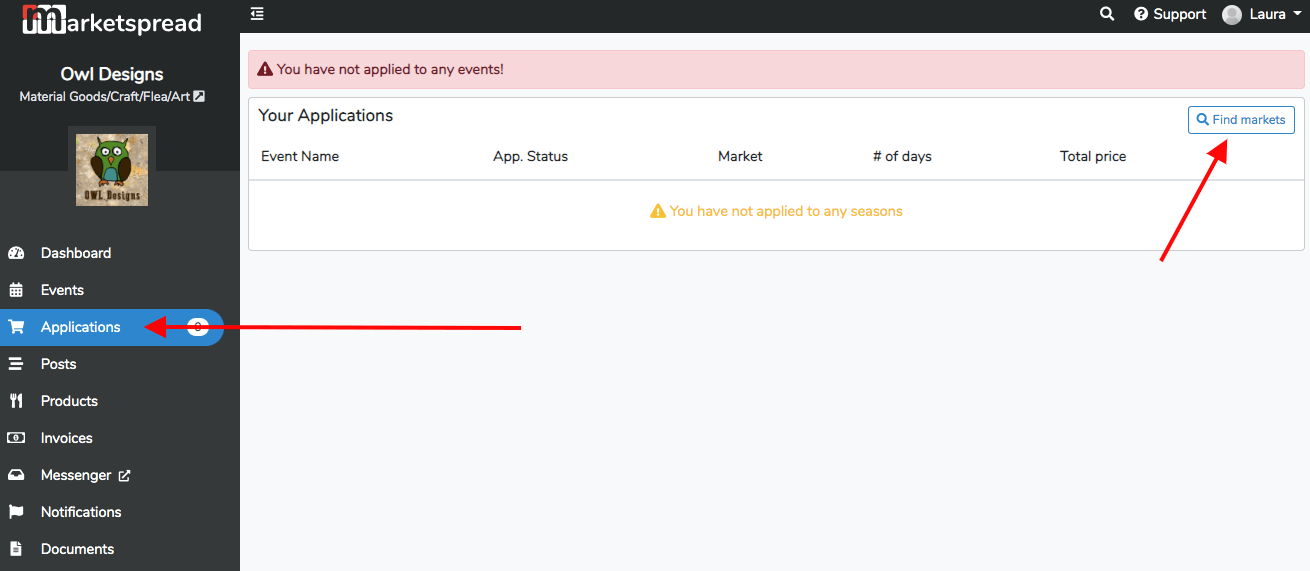
Markets that are local to you will automatically show up, and you can click "Apply." Or if you know that name of a certain market you wish to apply to, enter its name in the search bar, as shown.
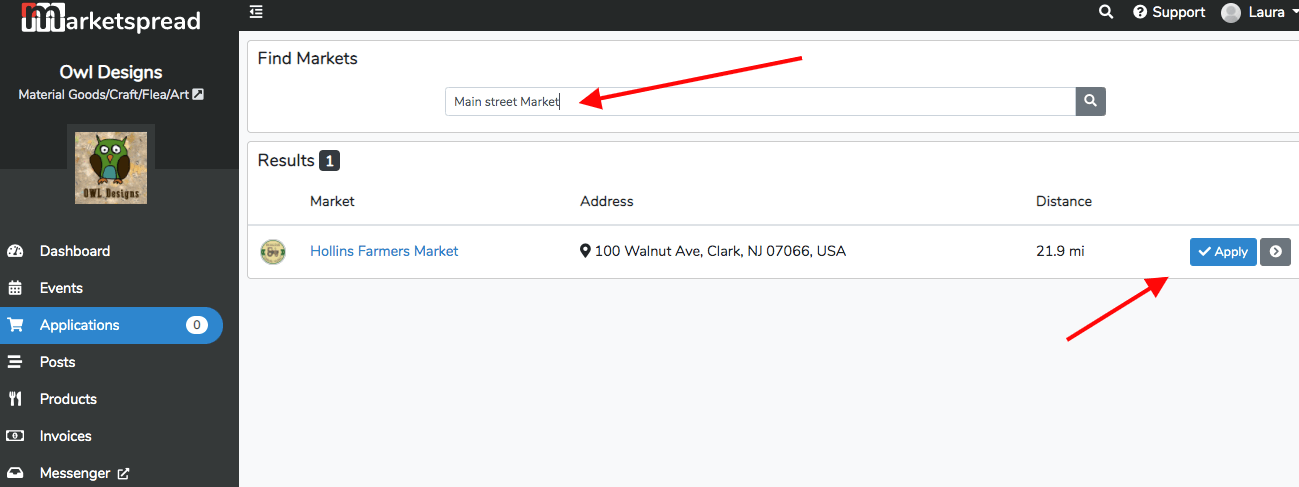
Click on the icon for the market you are interested in, then, when you get to that market’s profile page, click “apply here” to begin the application process.

On the next page you will see the events that this particular market is accepting applications for. Click “Apply” to continue.
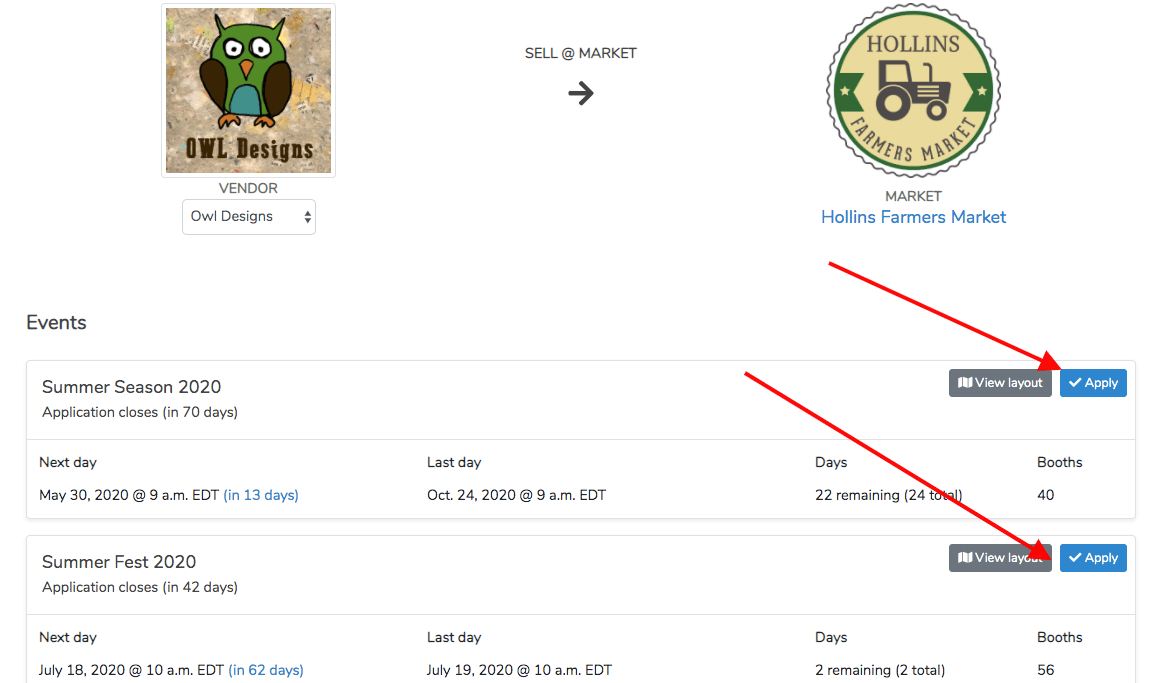
This will take you to the event application. Every event's application is different, so take your time and read every section carefully. Note that any application questions should be directed to the Market/Event Manager, whose contact info is at the top of the application.
Some highlights:
•READ any/all messages and presented documents!
•UPLOAD important documents such as proof of insurance. Some documents may be required.
•PAY certain fees may be due at the time of application. Others will be charged automatically if you are accepted into the market.
After the event application, you will be directed to the event days. Here is where you are letting the market manager know which of their events dates you wish to attend.
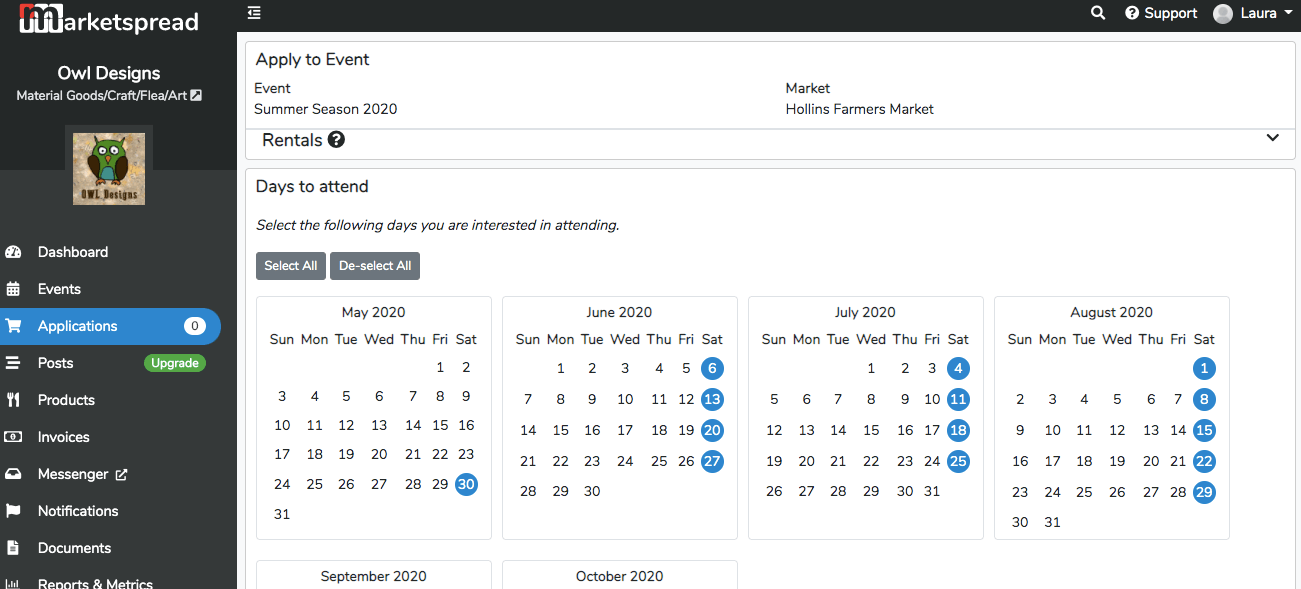
Although it says “pick your dates” you are simply letting the market manager know your availability and interest for their market. You have NOT yet been accepted.
Click on the dates you are interesting in attending. They will turn blue to show they have been selected. The market may offer you a choice of booth size, and you can also choose from your products and let the market know which products you will be selling at their event. Add any additional message you would like to let the market manager know about your application. Then click “Submit Application”.
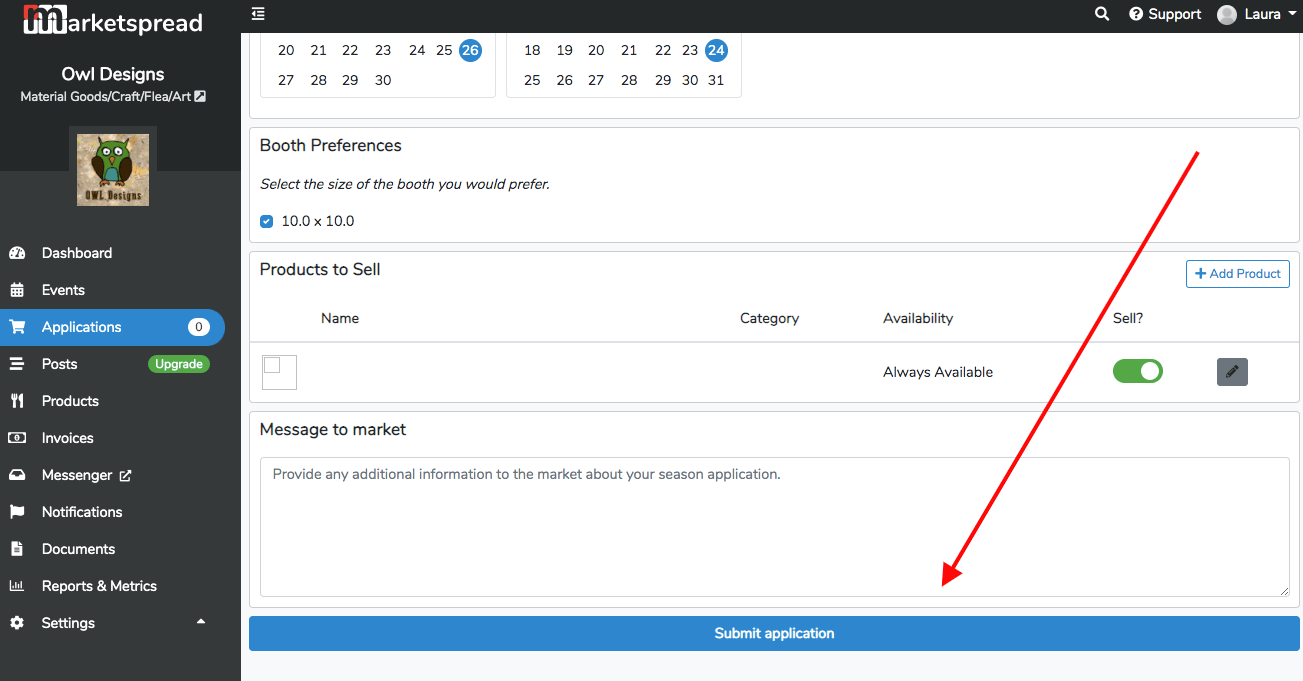
You will be taken back to the "applications" page on your dashboard. You can click the small arrow at the right of this application to review your application.
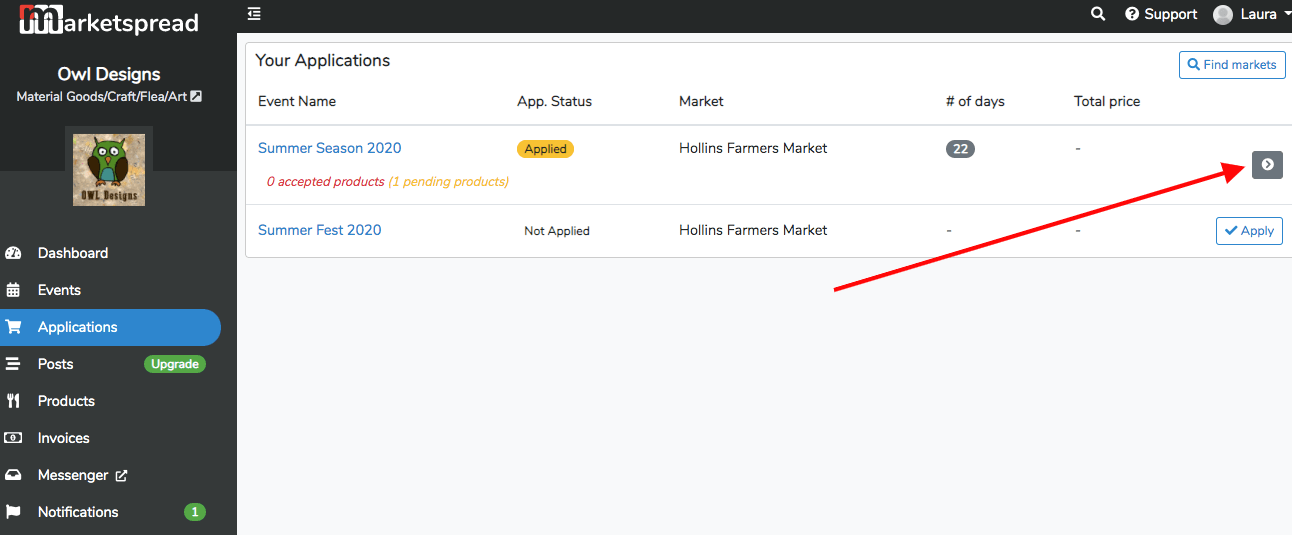
You cannot edit your application at this time, as the market manager will be reviewing it. You CAN add additional comments at the bottom of this page that the market manager can see, in case there is any updated information you would like them to know. This page also shows you which fees you may owe, which seasons and days you have applied to, and you can review your answers to the application questions.
You did it!
Great work! You have now completed a vendor profile and market application on Farmspread/Marketspread!
One further note- all application questions should be directed to the market manager. Farmspread/Marketspread does not decide who is accepted into an event, nor further details about the market management. If you are having technical difficulties, feel free to email [email protected]