Access to Applications can be done via a direct link that you can email or message out.
This is a great way to invite vendors to apply to your market or event, even when your application is not public.
First, from your market Dashboard, go to your event by clicking Events under Event Configuration in the left-hand navbar.
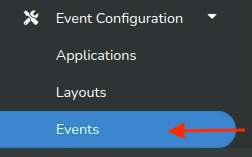
Then, choose which event you would like to edit. Click the grey overview button at the top right.
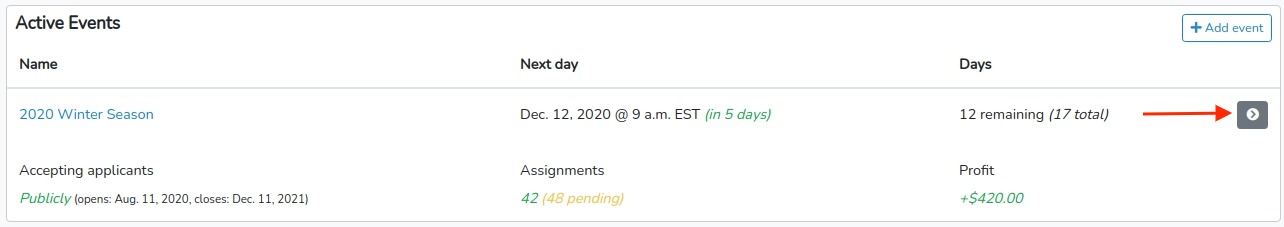
Then, at the top of your event page, click on the Actions tab.
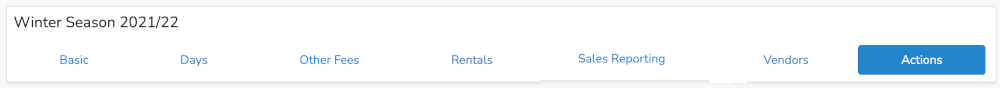
Then, click on the grey Copy URL to clipboard button.
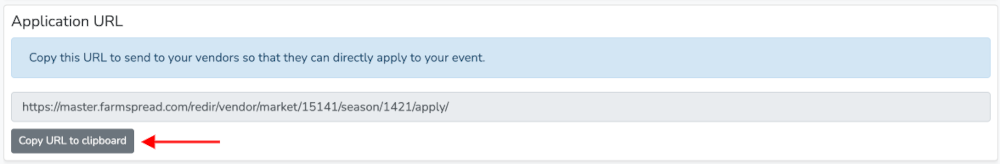
Now you can paste that link as needed. For example, you may want to paste it into an email to the vendor that you would like to let apply. With this link, they can apply even if the application is not public on Marketspread.