Note: This support article is specifically for vendors who are participating in a market's online store. This article does not apply to vendors who have their own direct online store.
When participating in a Market Online Store there are two types of fulfillment
- Market Fulfilled - where the market collects your order items and does the fulfillment to the end customer on your behalf
- Vendor Fulfilled - where you the vendor are responsible for the fulfillment to the end customer
You can identify how your market's online store operates by checking Settings->Market Stores in your vendor dashboard.
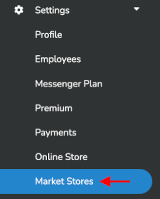
A market fulfilled online market store will be listed with the term "Market Fulfillment" under the market name as seen in the example below:
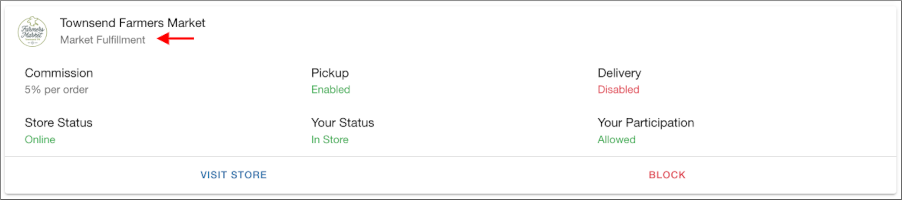
A vendor fulfilled online market store will be listed with the term "Vendor Fulfillment" under the market name as seen in the example below:
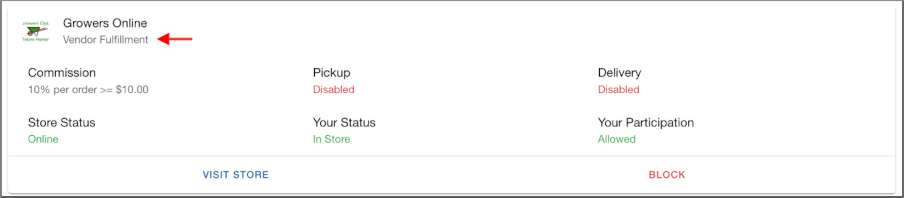
Selling in a Market Fulfilled Online Store
Orders for your products placed in a Market Online store where the market is doing the fulfillment will be emailed to you and appear under your Orders in your vendor dashboard.
Thjey will have a "Handoff to Market" identifier as seen in the example below:
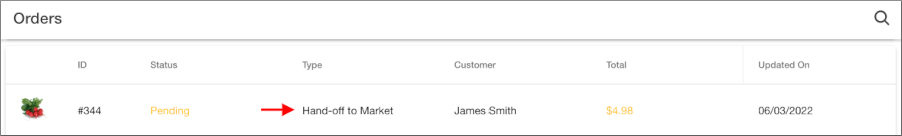
On an actual order it will also show as follows:
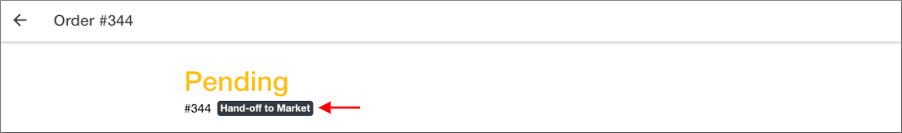
When Orders come in you will be responsible for collecting the Order items and handing them off to the market.
You will not have to accept the Order but you will have the opportunity to
- Decline the Order if you are not able to fulfill it
- Edit a line item of the Order (ie. change quantity)
- Add items to the Order
Below is an example Order that came in to a Vendor in a Market Fulfilled Online Store.
Note the three areas where you can interact with the order.
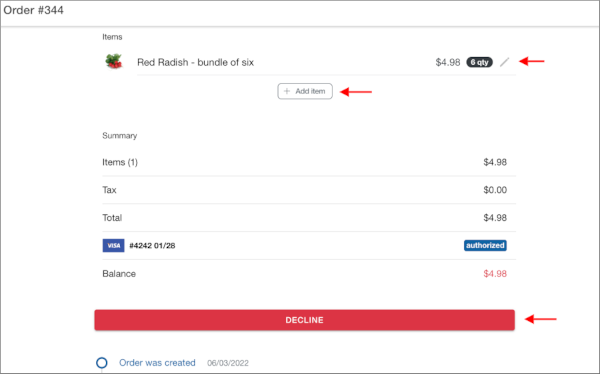
You will also be able attach a message to the Order that the customer will get as an email and see on their Order.
The Order commenting section is at the bottom of your Order, just below the red DECLINE button.
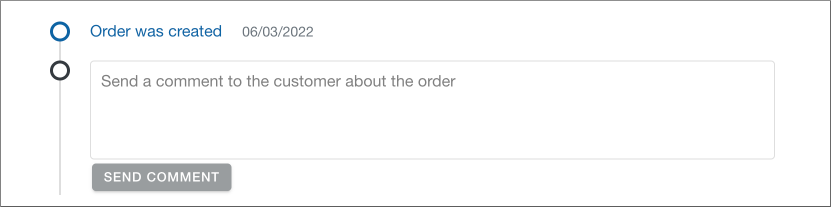
Once your Order has been fulfilled by the market you will see it update in your Dashboard to Complete as seen in the example below where you have one Complete and one Pending Order.
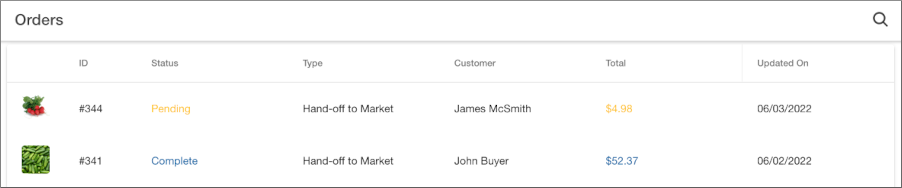
Selling in a Vendor Fulfilled Online Store
Order for your products placed in a Market Online store where the vendor is doing the fulfillment will be emailed to you and appear under your Orders in your vendor dashboard.
In online stores where the market is requiring the vendors to do the fulfillment you must define your fulfillment critera. This can be any combination of pickup, delivery and/or shipping.
You can configure your fulfillment options under Settings->Online Store
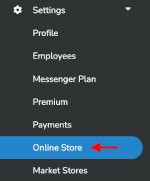
There you will see options to configure
- Pickup options
- Delivery options
- Shipping options
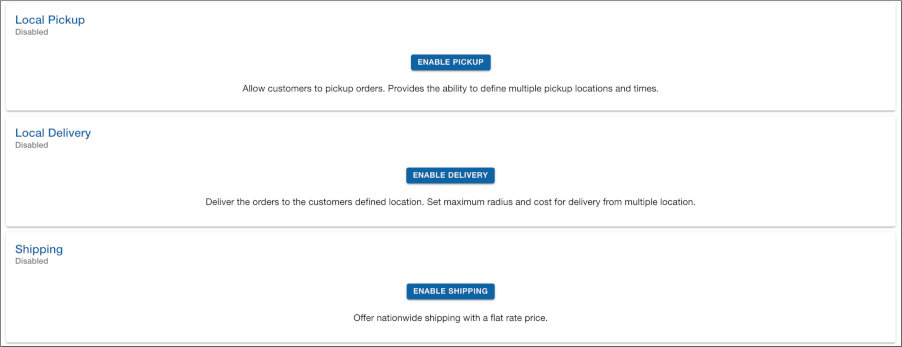
Each of the configurations you define will be available for customers to select when ordering your products via the market's online store.
You fulfillment options are completely independent from any other vendors in the market store.
For more detail on configuring your fulfillment options please see the following support screencast:
https://marketspread.com/learning/article/938/configure-online-sales/
If you need assistance configuring your fulfillment please email us at [email protected] with the subject "Help setting up my online store".