As a Market Manager- there may be a time when a Vendor is unable to routinely access, edit and update their Vendor Profile on Farmspread. The Market Manager and Vendor may come to an agreement where the Market Manager has access to manage the Vendor's Farmspread account. In this case, the best option is for the Vendor to add the Market Manger as an "employee" on the account.
Adding employees to your account can be accomplished in a few simple steps.
As a Market, Vendor, Venue or Organization, click on Settings->Employees.
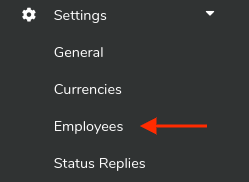
Next, click on the blue +Add Employee button at the top right.
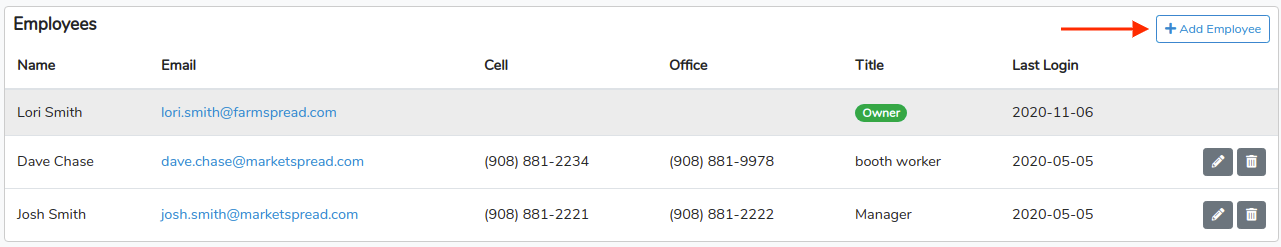
This will open the Add employee form seen below. Add the employee details- in this case enter the Market Manger email and information- then click the blue Add button at the bottom right.
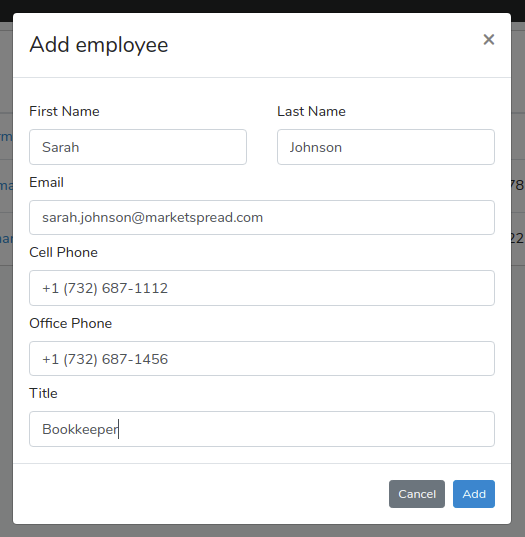
This will create the new employee record as seen below:
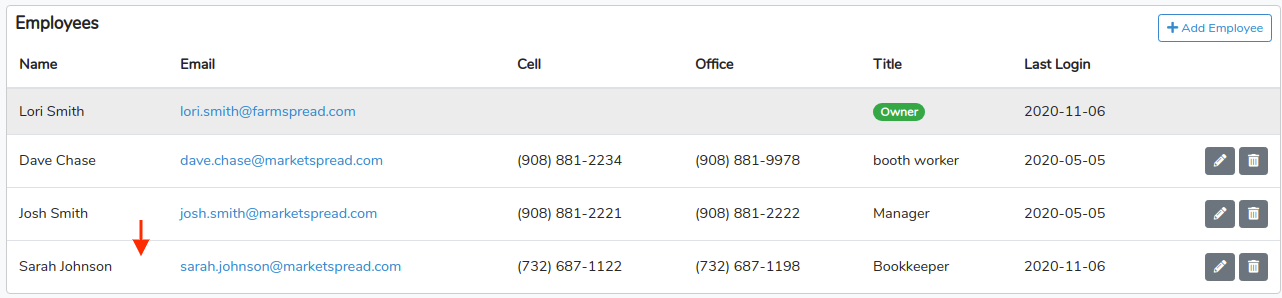
Once these steps are completed, the Market Manager will see the Vendor Profile listed under their Vendors in the Market Manager's account.
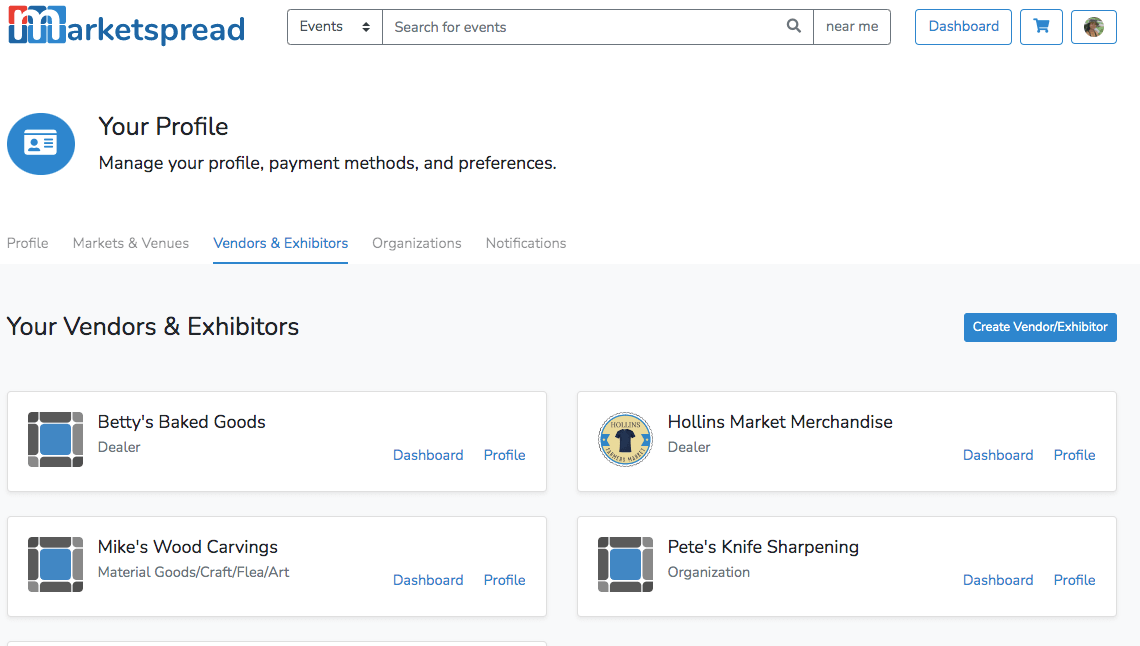
The Market Manager can click "Dashboard" on any of these vendors and act on the vendor's behalf to update products, edit applications etc.