Current users of Manage My Market can easily export their vendor data and send it to our support team to have that data imported into our platform.
To do so, visit your manage my market page, and navigate over to Reports -> Vendor -> Contact List. You will want to make sure to select the correct status for the vendors to export.
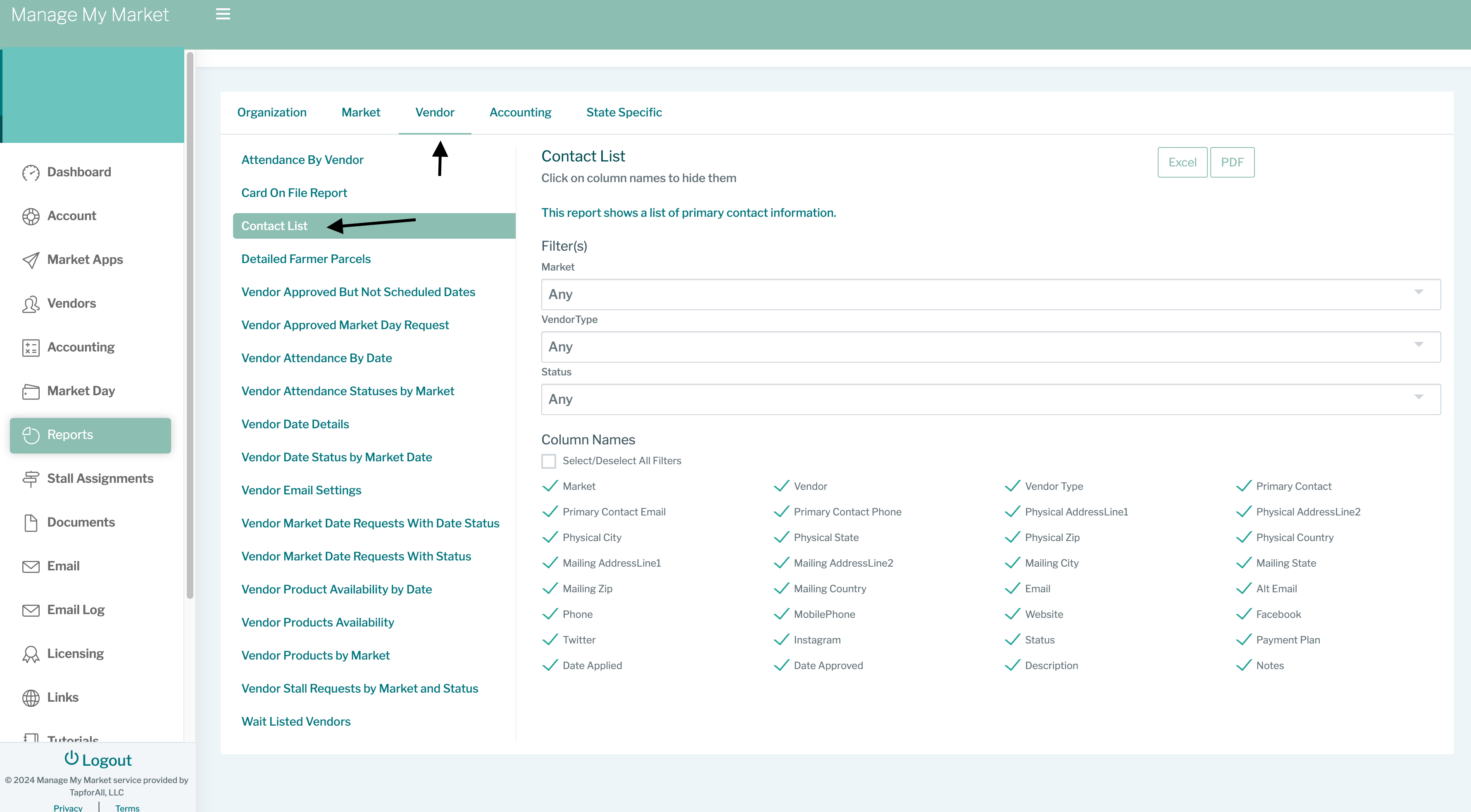
From there, export to CSV and get in touch with [email protected] to get your data imported.